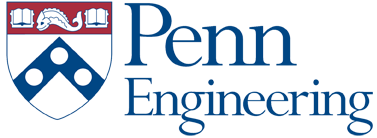Collaboration#
You can find the partner assignment on Canvas in the Partners map under the Files section. In the event that the partner assignment does not work out, contact the instructor or TA as soon as possible. Partners may share code and results and discuss analysis, but each writeup should be prepared independently. Outside the assigned groups, only sharing of tool knowledge is allowed. See the course policies on the course web page http://www.seas.upenn.edu/~ese5320 for full details of our policies for this course.
Warning
All students must follow the Code of Academic Integrity. Infringement of the code can have severe consequences for you and your partner, such as failing the course or cancellation of your student visa if you are an international student, so please familiarize yourself with them. See the course policies on the course web page http://www.seas.upenn.edu/~ese5320 for full details of our policies for this course.
Using Git Repo to Collaborate#
It is recommended to fork the course repo and create your own git repo to collaborate with your partner(s). If you choose to do that,
Keep your repo private on github: You are violating the Code of Academic Integrity if your repo is public to anyone out of your group.
Be careful with large files: During the compilation flow, you might generate some large files such as SD card image, bootloader and FPGA bitstream, which cannot be uploaded to github. It is suggested that you only share source files with git repo, and use Google Drive for large files. It is a good practice to use .gitignore to specify untracked files that git should ignore.